Just happened to be a week where I figured out a lot of LaTeX things at once — and I wanted to get them down before they are lost forever.
I have wanted to know how to do an automatically variable height “evaluated at” symbol in LaTeX for a long time. Yesterday, I stopped waiting. First a couple of wrong ways:
\frac{x^2}{2} |_a^b \frac{x^2}{2} \right |_a^b \frac{x^2}{2} \Big |_a^b |
The right way to do it is to use the \left \right tags — but I’d only used those when I had matching symbols, i.e.:
\left ( x^2 \right ) |
Turns out, you need both tags written like the following:
\left. \frac{x^2}{2} \right |_a^b |
I found out how to do this by looking at someone else’s code, and curiously, they had a “\left.” — a “left” with a period after it — the period didn’t show up, so I didn’t know why, and my LaTeX compiled fine both including and removing the period. But the engine that typesets this page NEEDED “\left.” for it to parse properly!
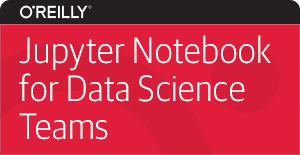
Comments on this entry are closed.
how to make it a macro?